Billing & Inventory Management Software (BIMS) is a type of software that helps businesses manage two crucial aspects of their operations: billing and inventory. It simplifies and automates many of the tasks involved in these processes, saving businesses time, money, and resources.
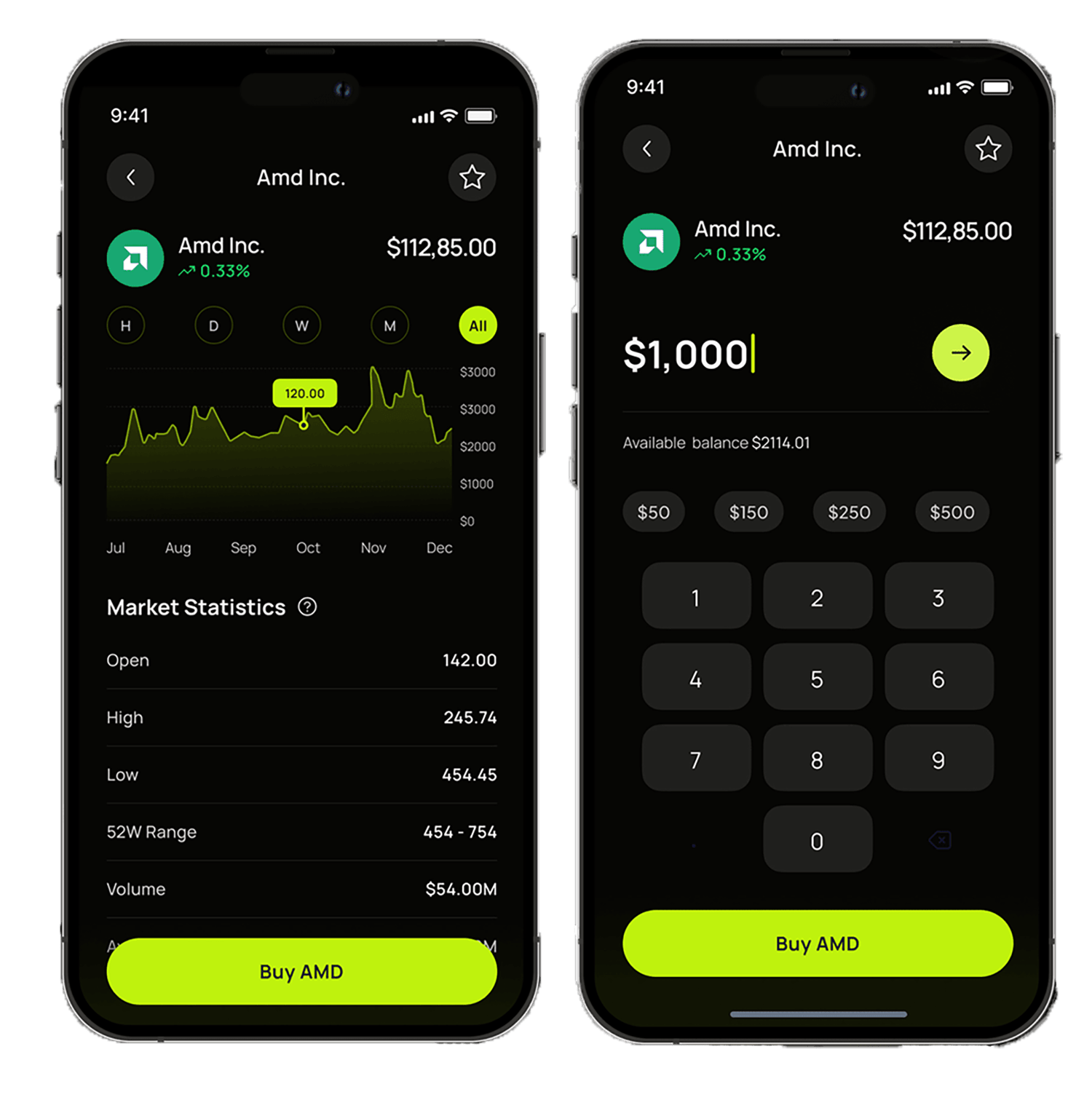





DBM Provides
Businesses are embracing QR payment apps because they offer contactless transactions, convenience, cost savings, and hence we ensure to deliver the best services
Works with iOS and Android
With two versions of Square Reader for magstripe—one for a headset jack, the other a Lightning connector—you’re covered. Just pick the credit card reader that works for you.
Get paid any way you like with the Square Point of Sale app.


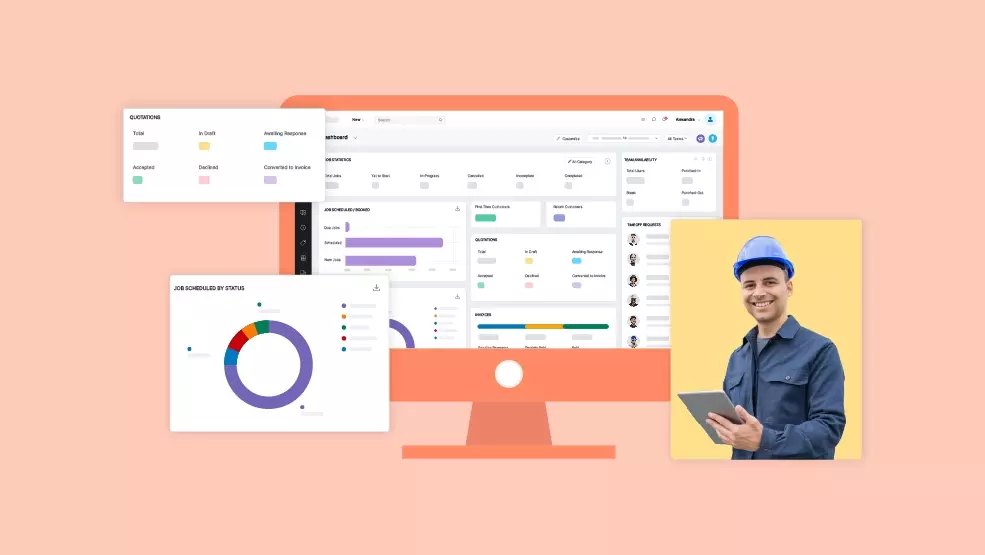
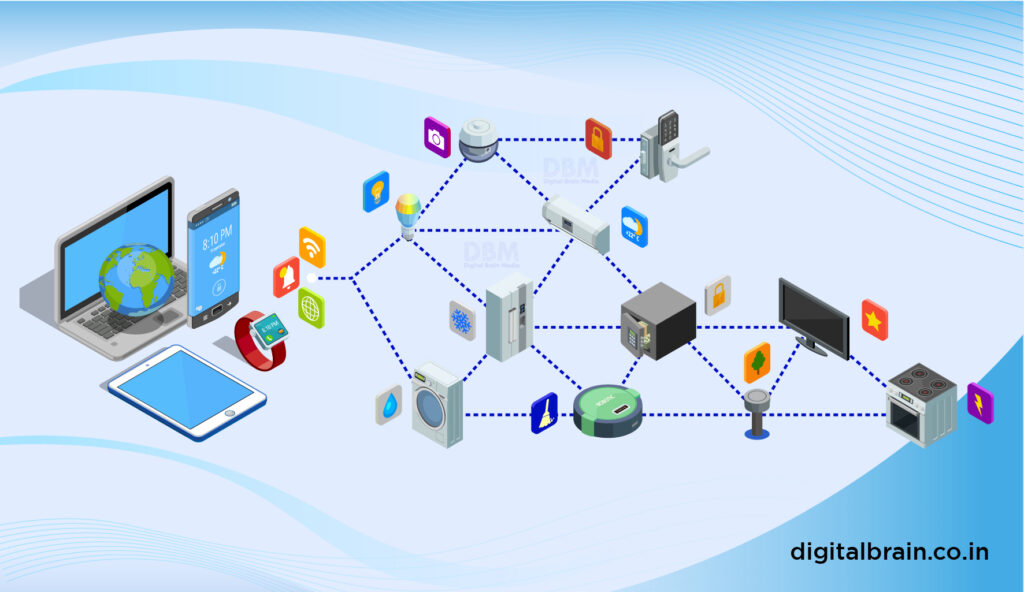
Human resource management (HRM) software
Human resource management (HRM) software is used by businesses of all sizes in a variety of industries. According to a recent study by Statista, the global HRM software market is expected to reach $33.04 billion in 2024.
Get paid any way you like with the Square Point of Sale app.
Overall, HR management software centralizes HR-related data and processes, simplifying administrative tasks, reducing errors, and enabling HR professionals to focus on strategic initiatives and employee well-being.
NEED BIMS APP DEVELOPMENT SERVICES
Innovate with mobile app solutions with us, reach us to get started
top industries that use HRM software
Here are some of the top industries that use HRM software:
Healthcare
Healthcare organizations use HRM software to manage their large and complex workforce. HRM software helps healthcare organizations to track employee hours, manage payroll, and comply with complex regulations.
Technology
Technology companies use HRM software to recruit, hire, and retain top talent. HRM software helps tech companies to automate their recruiting process, track employee performance, and offer competitive compensation and benefits packages.
Education
Educational institutions use HRM software to manage their faculty and staff. HRM software helps educational institutions to track employee hours, manage payroll, and track employee performance.
Financial services
Financial services companies use HRM software to comply with strict regulations and manage their risk. HRM software helps financial services companies to track employee compliance training, manage employee certifications, and conduct background checks.
User features
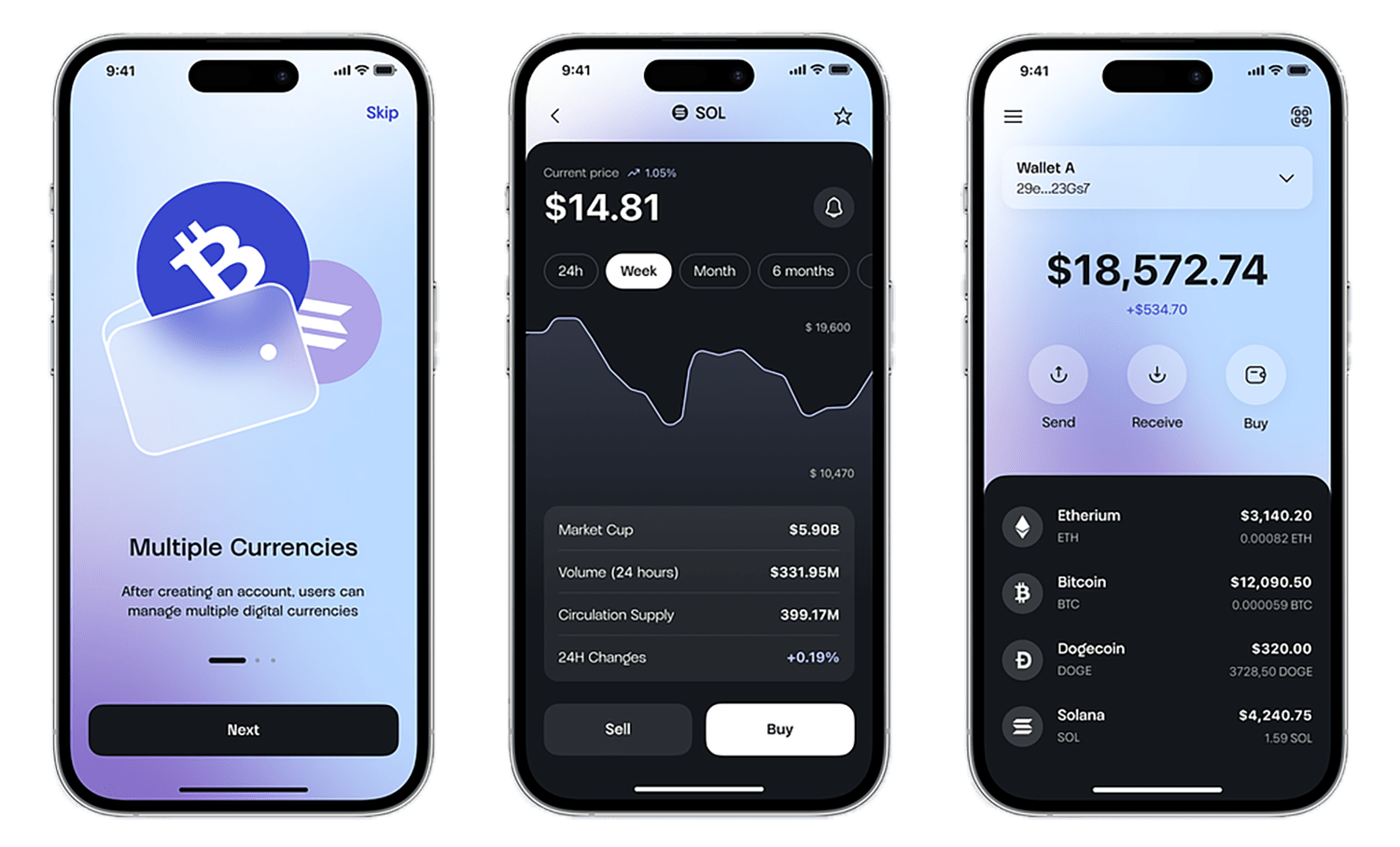
Invoice Generation
Easily create and customize professional invoices with logos, branding, and itemized details. Include taxes, discounts, and adjust for different currencies.
Automated Billing
Schedule automatic invoice generation based on order fulfillment, subscription cycles, or recurring billing requirements.
Payment Processing
Integrate with various payment gateways like credit cards, PayPal, and e-wallets for secure and convenient customer transactions.
Dunning Management
Automate reminders for overdue invoices, track payment statuses, and implement late fees or escalation procedures.
Customer Accounts
Manage customer information including contact details, purchase history, payment preferences, and credit limits.
Multi-currency Support
Handle transactions in multiple currencies, automatically calculating conversions and taxes based on customer location.
Super admin
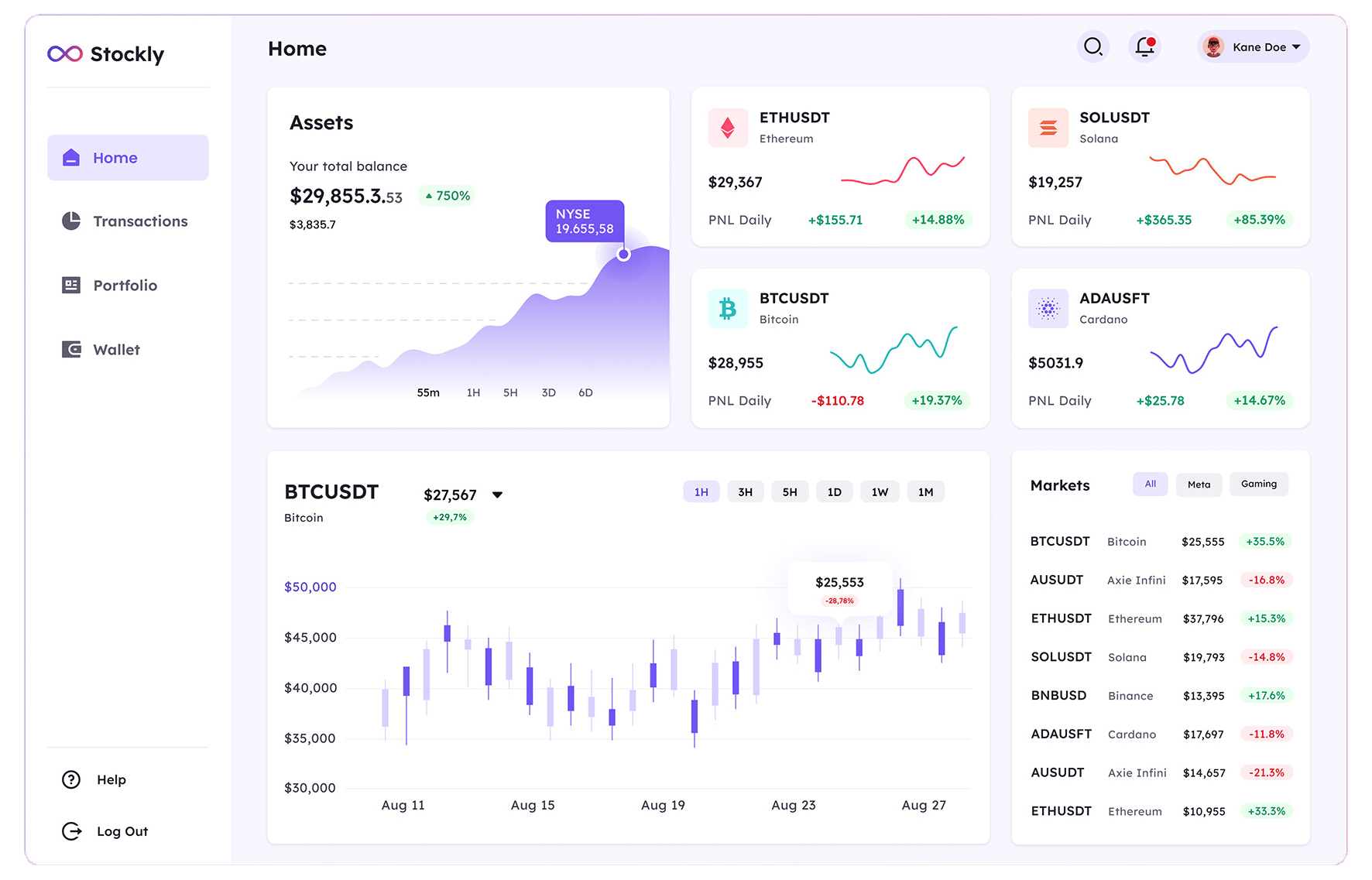
Super admin features take the control and capabilities of BIMS admin functions to a whole new level, acting as the master key to the entire system. They enable comprehensive oversight, granular control, and strategic management beyond the scope of a regular admin. Here’s a deeper dive into the unique powers of super admin features:
Manage Multiple Organizations
If your BIMS serves multiple companies or subsidiaries, the super admin can create, configure, and manage individual instances for each organization, tailoring settings, branding, and workflows.
Control User Access Across Tenants:
Grant or restrict access to users from different organizations to specific features and data within each tenant, ensuring data security and organizational boundaries.
Centralized Reporting and Analytics
Gain a consolidated view of performance across all tenants through aggregate reports and dashboards, identifying trends, benchmarking performance, and making informed strategic decisions.
Advanced System Settings
Access and configure advanced system settings like server configurations, data security protocols, backup schedules, and disaster recovery plans.
User Role and Permission Management
Define and manage highly granular user roles with precise access controls, permissions, and data visibility limitations for users across all organizations.
Integration Management at a Global Level
Configure and manage integrations with third-party systems across all tenants, streamlining data exchange and ensuring consistent workflows.
Work flow of QR pay
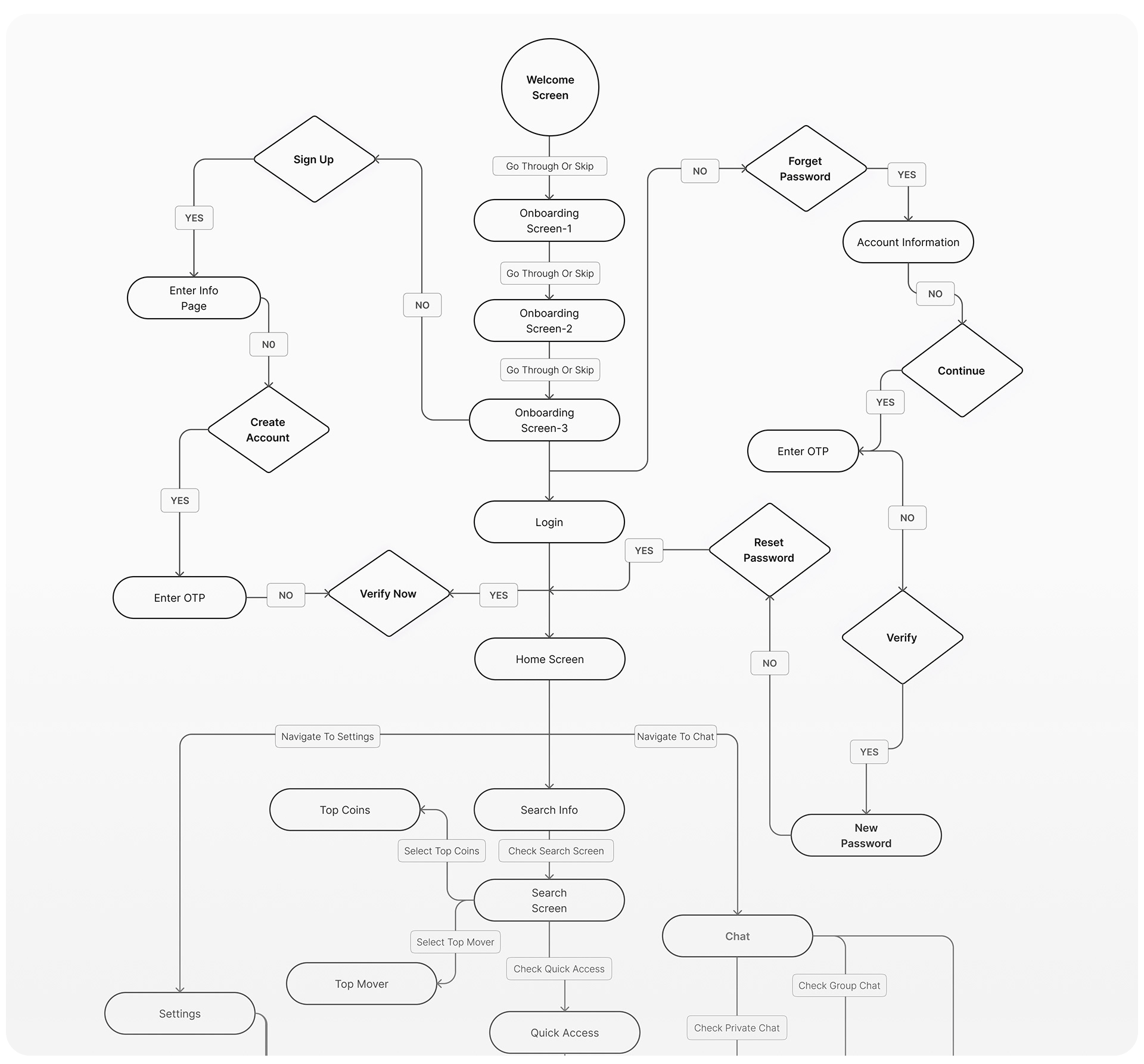
Demand forecasting
- Analyze past sales data and market trends to predict future inventory needs.
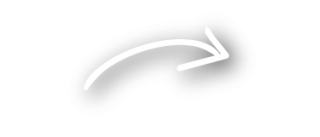
Create purchase orders
- Issue purchase orders to your preferred or contracted supplier for required items, specifying quantities, prices, and delivery dates.
Receive and manage deliveries
- Track deliveries, verify quantities and quality against purchase orders, and update inventory levels accordingly.
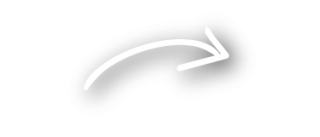
Inventory placement
- Categorize and store received items in designated locations based on their type, size, temperature sensitivity, or other relevant criteria.
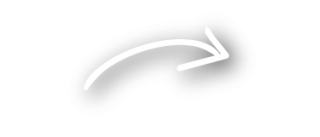
Inventory tracking
- Maintain accurate records of all stocked items, including their location, quantity, batch numbers, expiration dates, and any specific notes.
Document Management
- HR-related documents, including employment contracts, resumes, and performance reviews, are stored and organized within the system.
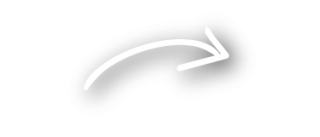
Compliance and Reporting
- The software assists HR staff in ensuring compliance with labor laws and regulations.
- It generates HR reports for compliance purposes and provides insights into workforce data.
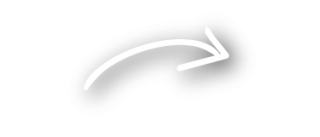
Analytics and Insights
- HR professionals can analyze data within the software to gain insights into workforce trends and identify areas for improvement.
Security and Access Control
- Access to sensitive HR data is controlled through role-based access permissions, ensuring data security and privacy.
Document Management
- HR-related documents, including employment contracts, resumes, and performance reviews, are stored and organized within the system.
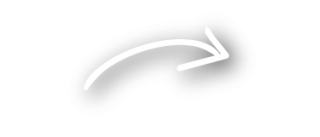
Compliance and Reporting
- The software assists HR staff in ensuring compliance with labor laws and regulations.
- It generates HR reports for compliance purposes and provides insights into workforce data.
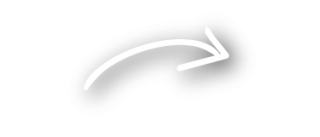
Data Backup and Recovery
Super admins can schedule and initiate data backups and develop recovery strategies in case of data loss or system failures.
Integration Management
They can configure and manage integrations with other systems, such as payroll or accounting software, to ensure seamless data exchange.
Audit Trails
Super admins can view and track all actions performed within the system, helping monitor and maintain data integrity.
Merchant features
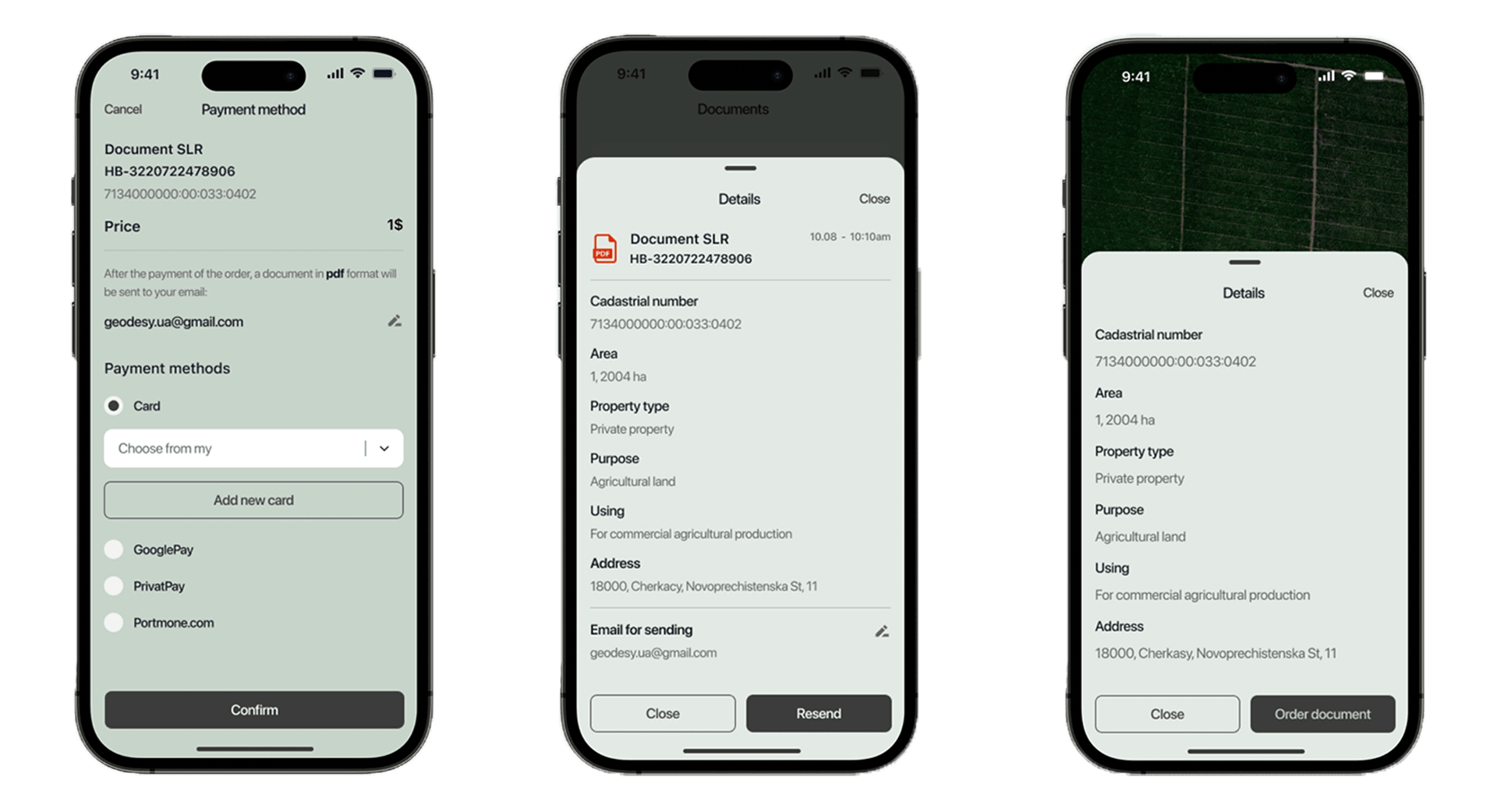
Merchants have unique needs when it comes to managing their inventory. Stock management systems cater to these needs with dedicated features that streamline operations, boost efficiency, and enhance profitability. Here are some key merchant features you might find in a dedicated stock management system:
Centralized product database
- Track all your products, including their details, descriptions, images, stock levels, locations, and variations.
Real-time stock updates
- Stay updated on your inventory levels with instant adjustments upon sales, purchases, or returns.
Low stock alerts
- Get notified when stock levels fall below predetermined thresholds to avoid stockouts.
Batch and serial number tracking
- Manage specific batches or individual items for quality control and traceability.
Kitting and assembly
- Combine multiple products into bundles or kits for efficient order fulfillment.
Create and manage purchase orders
- Generate purchase orders to suppliers, specifying quantities, prices, and expected delivery dates.
Merchant features are typically associated with e-commerce and retail businesses, where online transactions, inventory management, payment processing, and order fulfillment are essential.
Support facility

A robust support facility is crucial for any parking management system (PMS) to ensure smooth operation and user satisfaction. Here are some key pillars of a comprehensive support system:
Email support
Submit queries and receive support via email, with guaranteed response times depending on the chosen plan.
Live chat
Connect with dedicated support agents in real-time through a live chat feature for immediate assistance with urgent issues.
Phone support
Access direct phone support for personalized troubleshooting and complex inquiries.
Online training courses
Interactive modules or video tutorials providing in-depth training on various system features and functionalities.
Live webinars and workshops
Attend scheduled online sessions hosted by support specialists to learn best practices and receive Q&A opportunities.
Dedicated onboarding specialists
Get personalized guidance and assistance during the initial setup and configuration of the system.
WHY CHOOSE US?
Data organization and efficiency
DBMs organize stock data efficiently, facilitating quick retrieval, filtering, and analysis. You can track items, quantities, locations, suppliers, prices, and other crucial information in a structured and centralized manner.
Scalability and flexibility
DBMs can handle large volumes of data and support growth in your inventory. They can seamlessly accommodate new types of products, locations, or transactions as your business expands.
Reporting and insights
DBMs allow you to generate reports on various aspects of your inventory, such as stock levels, sales trends, supplier performance, and profitability.hese insights can help you optimize your inventory management, identify potential issues, and make informed business decisions.
FAQ
BIMS automates and simplifies billing and inventory management tasks. It helps you create and send invoices, track payments, manage customer accounts, monitor stock levels, generate purchase orders, and much more. Think of it as an all-in-one platform for keeping your finances and inventory organized.
There are many benefits to using BIMS, including:
- Increased efficiency: BIMS automates manual tasks, saving you time and money.
- Improved accuracy: BIMS reduces errors in billing and inventory management.
- Better customer service: BIMS helps you track customer orders and payments, leading to faster and more accurate service.
- Improved decision-making: BIMS provides insights into your sales and inventory data, helping you make better business decisions.
- Reduced costs: BIMS can help you save money on printing, postage, and other billing and inventory management expenses.
BIMS can benefit businesses of all sizes in a variety of industries, including:
- Retail: Track inventory levels, manage sales orders, and generate invoices.
- E-commerce: Automate order fulfillment, generate invoices, and track shipping.
- Services: Create and send invoices, track customer payments, and manage project costs.
- Manufacturing: Track inventory levels, generate purchase orders, and manage production costs.
- Healthcare: Manage patient billing, track insurance claims, and inventory medical supplies.
The cost of BIMS varies depending on the features you need and the number of users. Some BIMS solutions are based on a monthly subscription fee, while others are based on a one-time purchase price. There are also free BIMS solutions available, but they may have limited features.
Some popular BIMS solutions include:
- Zoho Inventory
- QuickBooks Online
- Shopventory
- Fishbowl Inventory
- Orderhive
When choosing a BIMS solution, consider your business needs, budget, and the features you need. It's also important to choose a solution that is easy to use and scales with your business.
Yes, most BIMS solutions can integrate with other business software, such as CRM, accounting, and e-commerce platforms. This can help you streamline your workflows and improve your overall data management.
BIMS solutions typically have security features in place to protect your data, such as encryption and access controls. However, it's important to choose a solution that has a good reputation for security.
BIMS solutions vary in terms of ease of use. Some solutions are designed to be user-friendly for small businesses, while others are more complex and require more training.
Most BIMS solutions offer free trials or demos, so you can try them out before you buy them. This is a great way to see if a solution is right for your business.

