hr management software
Empower your workforce with HR Excellence. HR software streamlines employee management, enhancing productivity and engagement.






Streamline Your HR Processes Today!
Human resource management (HRM) software is used by businesses of all sizes in a variety of industries. According to a recent study by Statista, the global HRM software market is expected to reach $33.04 billion in 2024. Overall, HR management software centralizes HR-related data and processes, simplifying administrative tasks, reducing errors, and enabling HR professionals to focus on strategic initiatives and employee well-being.
Works with iOS and Android
With two versions of Square Reader for magstripe—one for a headset jack, the other a Lightning connector—you’re covered. Just pick the credit card reader that works for you.
Get paid any way you like with the Square Point of Sale app.


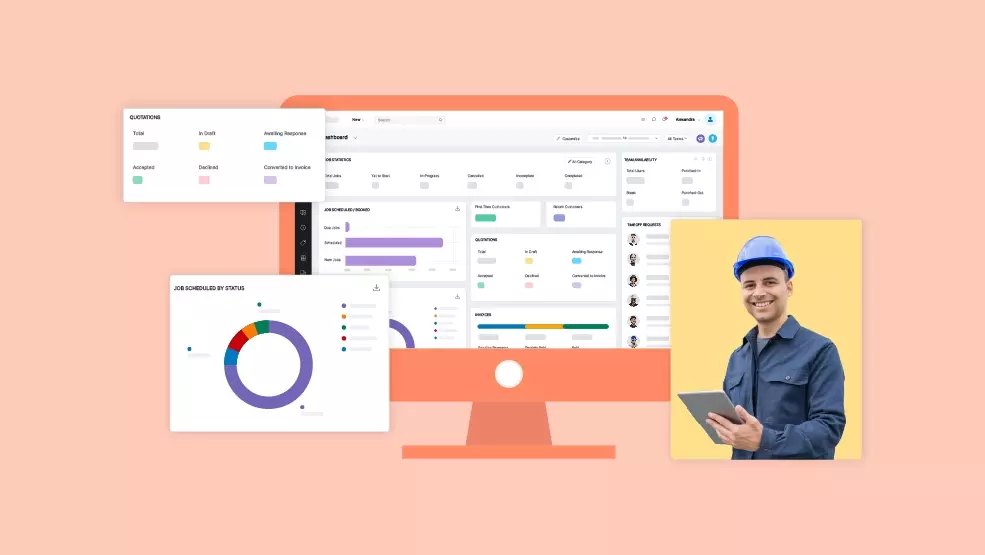
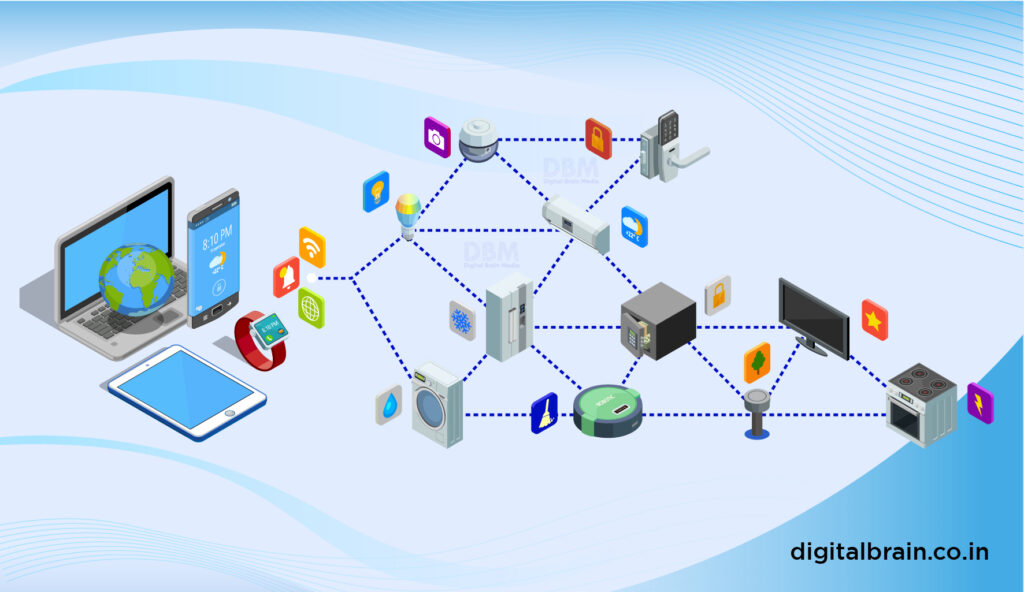
Human resource management (HRM) software
Human resource management (HRM) software is used by businesses of all sizes in a variety of industries. According to a recent study by Statista, the global HRM software market is expected to reach $33.04 billion in 2024.
Get paid any way you like with the Square Point of Sale app.
Overall, HR management software centralizes HR-related data and processes, simplifying administrative tasks, reducing errors, and enabling HR professionals to focus on strategic initiatives and employee well-being.
Take Control of Your HR Operations!
Empower your HR team with powerful tools to manage employee data, recruitment, payroll, and more. Get started today!
top industries that use HRM software
Here are some of the top industries that use HRM software:
Healthcare
Healthcare organizations use HRM software to manage their large and complex workforce. HRM software helps healthcare organizations to track employee hours, manage payroll, and comply with complex regulations.
Technology
Technology companies use HRM software to recruit, hire, and retain top talent. HRM software helps tech companies to automate their recruiting process, track employee performance, and offer competitive compensation and benefits packages.
Education
Educational institutions use HRM software to manage their faculty and staff. HRM software helps educational institutions to track employee hours, manage payroll, and track employee performance.
Financial services
Financial services companies use HRM software to comply with strict regulations and manage their risk. HRM software helps financial services companies to track employee compliance training, manage employee certifications, and conduct background checks.
User features

The user features of a parking management system (PMS) can be divided into two main categories: driver features and operator features.
Time and Attendance Management
Employees can clock in and out, request leave, and view their attendance records, while HR can manage attendance data and pay calculations.
Manager Self-Service (MSS)
Managers have access to features that allow them to review and approve employee time-off requests, performance appraisals, and other HR-related actions.
Recruitment and Applicant Tracking
HR staff can create job postings, review candidate applications, schedule interviews, and track the progress of recruitment efforts.
Onboarding
New employees can complete paperwork, training, and orientation processes using onboarding features.
Employee Self-Service (ESS)
Employees can access their own profiles to update personal information, review pay stubs, and request time off.
Performance Management
HR professionals can set performance goals, schedule reviews, and store performance documents. Employees and managers can participate in performance appraisals.
Super admin
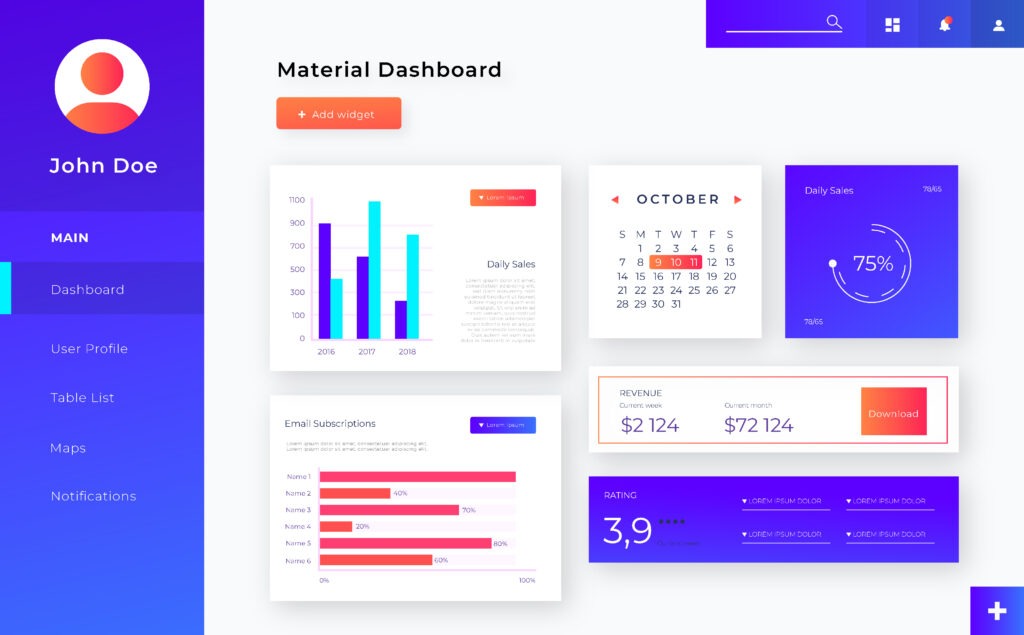
These super admin features are critical for maintaining the functionality, security, and customization of HR management software and ensuring that it aligns with the organization’s HR and data management strategies.
System Configuration
Super admins can configure the software to align with the organization's specific needs. This includes defining user roles, access permissions, and custom fields.
User Management
They have the authority to create and manage user accounts for HR professionals, managers, and employees, and can grant or restrict access to different parts of the system.
Security and Access Control
Super admins oversee data security by configuring role-based access control. They can grant or revoke permissions for various actions within the software.
Data Backup and Recovery
Super admins can schedule and initiate data backups and develop recovery strategies in case of data loss or system failures.
Integration Management
They can configure and manage integrations with other systems, such as payroll or accounting software, to ensure seamless data exchange.
Audit Trails
Super admins can view and track all actions performed within the system, helping monitor and maintain data integrity.
Transform Your HR Strategy!
Enhance employee experiences and boost engagement with our user-friendly HRMS. Learn more!
Work flow of HR management software

HR management software works by automating and streamlining various human resource tasks and processes
Data Collection
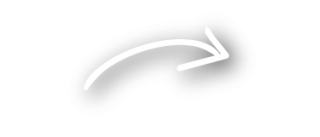
Employee Self-Service
- Many HR systems offer self-service portals where employees can access their information, request leave, and update personal details.
Recruitment and Onboarding
- HR software can manage the recruitment process by posting job openings, collecting applications, and scheduling interviews.
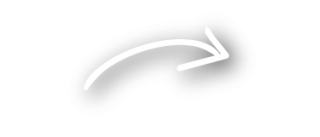
Time and Attendance
- Tracking employee working hours, attendance, and leaves is a common feature. It ensures accurate payroll processing and helps manage absences.
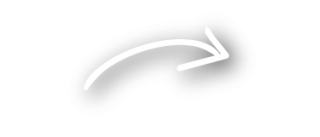
Performance Management
HR software often includes tools for setting goals, conducting performance reviews, and tracking employee progress.
Document Management
- HR-related documents, including employment contracts, resumes, and performance reviews, are stored and organized within the system.
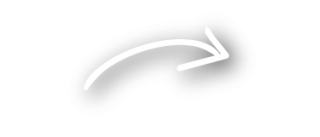
Compliance and Reporting
- The software assists HR staff in ensuring compliance with labor laws and regulations.
- It generates HR reports for compliance purposes and provides insights into workforce data.
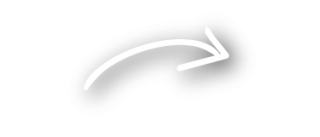
Analytics and Insights
- HR professionals can analyze data within the software to gain insights into workforce trends and identify areas for improvement.
Security and Access Control
- Access to sensitive HR data is controlled through role-based access permissions, ensuring data security and privacy.
Document Management
- HR-related documents, including employment contracts, resumes, and performance reviews, are stored and organized within the system.
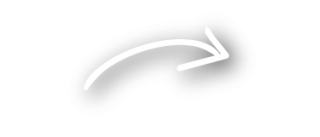
Compliance and Reporting
- The software assists HR staff in ensuring compliance with labor laws and regulations.
- It generates HR reports for compliance purposes and provides insights into workforce data.
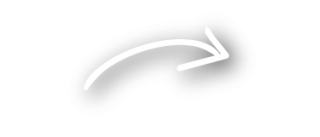
Data Backup and Recovery
Super admins can schedule and initiate data backups and develop recovery strategies in case of data loss or system failures.
Integration Management
They can configure and manage integrations with other systems, such as payroll or accounting software, to ensure seamless data exchange.
Audit Trails
Super admins can view and track all actions performed within the system, helping monitor and maintain data integrity.
Merchant features
Merchant features are not typically associated with HR management software. HR management software is designed to serve the needs of human resources professionals, organizations, and employees, focusing on HR-related tasks and processes.
Employee Database
- Store and manage employee information, including personal details, job history, and contact information.
Time and Attendance Tracking
- Monitor employee working hours, leaves, and attendance records.
Recruitment and Applicant Tracking
- Manage the recruitment process, from posting job openings to selecting candidates.
Onboarding and Offboarding
- Streamline the onboarding process for new employees and manage offboarding tasks for departing employees.
Performance Management
- Set goals, conduct performance reviews, and track employee performance.
Payroll and Benefits Administration
- Calculate salaries, manage payroll, and administer employee benefits
Merchant features are typically associated with e-commerce and retail businesses, where online transactions, inventory management, payment processing, and order fulfillment are essential.
Support facility
Support facilities in HR management software are essential to assist users in addressing issues, resolving queries, and ensuring the efficient operation of the software. These facilities may vary depending on the software provider, but typically include the following:
Help Center
A centralized repository of articles, FAQs, and guides to provide users with self-help resources for common questions and issues.
Customer Support Portal
A dedicated online portal where users can log support tickets, check the status of their inquiries, and communicate with support agents.
Live Chat
Real-time chat support allows users to engage with support agents through instant messaging for quick issue resolution.
Email Support
Users can send emails to a designated support address to report issues or seek assistance. Support agents respond to these emails promptly.
Phone Support
Toll-free or direct phone numbers are provided for users to contact support agents for immediate assistance.
Onboarding and Trainin
Many software providers offer onboarding and training sessions to help users become proficient with the software's features and functionalities.
Experience the Future of HR!
Join the digital transformation of HR and unlock the full potential of your workforce. Contact us today.
WHY CHOOSE US?
Domain Knowledge
HR management software is a specialized tool that requires a deep understanding of human resources processes, compliance regulations.
Customization
An expert can customize the software to meet the unique needs and workflows of your organization.
Compliance and Security
HR software often deals with sensitive employee data and must comply with strict data protection laws.
How can a human resource management system benefit you?
Human Resource Management Systems (HRMS) offer numerous benefits to businesses of all sizes and industries. Here are some key ways HRMS can benefit businesses:
Streamlined HR Processes
HRMS automates and streamlines routine HR tasks such as payroll processing, attendance tracking, leave management, and performance reviews. This saves time and reduces administrative burden on HR staff, allowing them to focus on strategic initiatives.
Improved Data Accuracy
By centralizing employee data in a single database, HRMS reduces the risk of errors and inconsistencies often associated with manual record-keeping. This ensures data accuracy and integrity, which is crucial for compliance and decision-making.
Enhanced Compliance
HRMS helps businesses stay compliant with relevant labor laws, regulations, and industry standards. It automates compliance-related tasks, such as tax calculations, benefits administration, and reporting, reducing the risk of non-compliance and associated penalties.
Better Decision-Making
HRMS provides access to real-time data and analytics on various HR metrics, such as employee turnover, performance, and engagement. This enables data-driven decision-making, allowing businesses to identify trends, spot potential issues, and make informed HR decisions.
Increased Employee Engagement
HRMS often includes self-service portals where employees can access their personal information, submit time-off requests, view pay stubs, and participate in training programs. This improves employee engagement by giving employees more control over their HR-related activities and fostering transparency.
Efficient Recruitment and Onboarding
HRMS streamlines the recruitment and onboarding process by automating job postings, applicant tracking, background checks, and new hire paperwork. This reduces time-to-hire, improves candidate experience, and ensures a smooth transition for new hires.
FAQ
HR software improves efficiency, accuracy, compliance, and data security in HR processes, ultimately leading to cost savings and better workforce management.
HR software can manage a wide range of functions, including employee data, recruitment, onboarding, time and attendance, payroll, performance management, and compliance.
Cloud-based HR software offers greater flexibility, accessibility, and scalability, making it a preferred choice for many organizations.
Yes, most HR software offers integration capabilities to connect with other systems like payroll, accounting, and time-tracking software.
Implementation timelines vary, but it typically takes several weeks to a few months, depending on the complexity of your HR processes.

